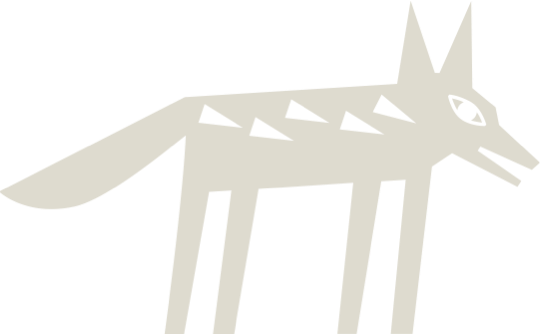Create a Validator
Creating A Wallet
We need to create a wallet and set the keyring password.
canined keys add WALLET_NAME --keyring-backend osThis wallet is used to claim rewards, commission and to vote as your validator.
You will see a similar output once created.
- name: WALLET_NAME
type: local
address: jkl1hjhglrzggqtdhsh3ag8jp0cckmva5pe976jxel
pubkey: '{"@type":"/cosmos.crypto.secp256k1.PubKey","key":"Rnrlv1TNrt1cz3+pSq2UDNiJQZINNlgtkNousVlkugZ7"}'
mnemonic: ""
**Important** write this mnemonic phrase in a safe place.
It is the only way to recover your account if you ever forget your password.
some words forming mnemonic seed will be placed here you have to write them down and keep them safeBe sure to back up the seed phrase of your validator wallet. It's also recommended to keep an offline copy along with your key files. Remember, your key files cannot be restored and must be backed up. See the installation page for instructions.
You should also backup your keyring files.
Change WALLET_NAME to the name of your wallet.
mkdir ~/keyring_backup
cp ~/.canine/WALLET_NAME.info ~/keyring_backup
cp ~/.canine/keyhash ~/keyring_backupSetting Up
Configure Gas Prices
As a validator, you'll need to set a minimum gas price like so:
GAS="0.02ujkl"
sed -i.bak -e "s/^minimum-gas-prices *=.*/minimum-gas-prices = \"$GAS\"/" $HOME/.canine/config/app.tomlCreate Your Validator
Before continuing, please note that commission-max-change and commission-max-rate cannot be changed once you set them. Your commission-rate may be changed once per day.
canined tx staking create-validator \
--amount 1000000ujkl \
--commission-max-change-rate 0.10 \
--commission-max-rate 0.2 \
--commission-rate 0.1 \
--from WALLET_NAME \
--min-self-delegation 1 \
--moniker "YOUR_MONIKER" \
--details="YOUR DETAILS" \
--identity "PGP IDENTITY" \
--website="https://example.com" \
--security-contact="your-email@email.com" \
--pubkey $(canined tendermint show-validator) \
--chain-id jackal-1 \
--gas-prices 0.02ujklThere are a few things you will need to alter in this command. amount needs to be changed to what you are starting your self bond as. from needs to be the name of your wallet you created earlier. The moniker, details, identity, website, and security-contact should all be filled with the appropriate information.